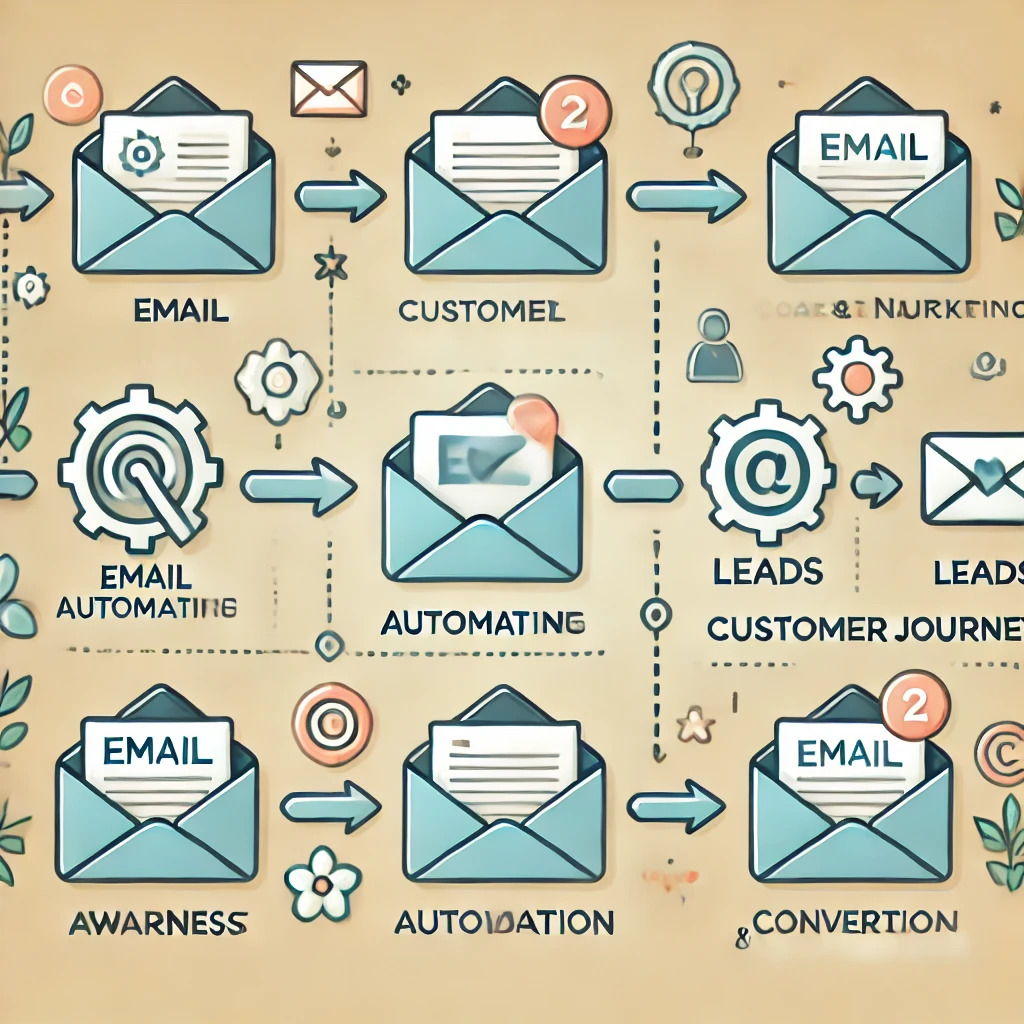Personalization and Timing: Key Elements for Maximizing Engagement

Personalization and timing are crucial elements in ensuring your email workflows are effective at driving engagement. When done right, these strategies not only improve open and click-through rates but also foster stronger relationships with your leads. In this section, we’ll dive into how to use dynamic content, the importance of timing, and the power of segmentation to optimize your email campaigns.
How to Use Dynamic Content to Personalize Emails and Create a Tailored Experience
One of the most effective ways to engage your audience is by personalizing your emails. Dynamic content allows you to tailor your emails based on the specific needs, preferences, or behaviors of each lead. This level of personalization goes beyond simply addressing a customer by name; it involves adjusting the email content itself to match the recipient’s interests or stage in the buyer’s journey.
For instance, a lead who downloaded a product brochure might receive an email with a special discount for that product, while someone who clicked on blog posts related to a particular topic could get a follow-up email with additional resources or similar articles. Dynamic content can be applied to images, text, offers, and links, ensuring that each recipient gets the most relevant message possible. Personalization like this enhances the user experience, increasing the likelihood that leads will engage with your emails and take the desired action.
The Importance of Sending Emails at the Right Time and Frequency for Optimal Engagement
Timing plays a significant role in the success of your email workflows. Sending emails at the right time increases the chances that your audience will open, read, and act on them. There are several factors to consider when deciding on the timing of your emails, including time of day, day of the week, and frequency.
Research shows that emails sent during specific times, such as mid-morning or early afternoon, tend to get higher open rates. However, it’s important to test and adjust based on your audience’s behavior. Some segments might respond better to emails sent on weekends, while others engage more on weekdays. By analyzing engagement data from your email campaigns, you can fine-tune your timing strategy to match the habits of your audience.
Frequency is another key factor to consider. Sending too many emails can overwhelm your leads, causing them to disengage or even unsubscribe. On the other hand, sending too few emails may lead to a lack of brand recall. Striking the right balance is crucial to maintaining consistent engagement without over-saturating your audience.
How to Segment Your Audience for Better-Targeted Messaging and Timing
Segmentation is the process of dividing your email list into smaller groups based on shared characteristics such as demographics, past behavior, or purchase history. By segmenting your audience, you can send more relevant emails that are tailored to the specific interests and needs of each group.
For example, if you’re a software company, you might create segments for leads who are early-stage visitors, those who have engaged with your content multiple times, or those who have already signed up for a trial. Each segment will receive different messaging that’s aligned with their position in the customer journey.
Timing also plays a critical role in segmentation. For instance, leads who have recently interacted with your website might be ready for a promotional offer, while leads who have been inactive for a while might benefit from a re-engagement campaign. By segmenting your audience based on engagement levels, you can send emails at the most opportune moments, increasing the chances of conversion.
In conclusion, personalization and timing are key to maximizing the effectiveness of email workflows. By using dynamic content, sending emails at the optimal time, and segmenting your audience for better-targeted messaging, you can create an email experience that engages leads and drives conversions. Understanding your audience and delivering the right message at the right time ensures that your email campaigns will resonate and yield better results.
Analyzing and Optimizing Email Workflows for Higher Conversions

Effective email workflows are crucial for nurturing leads and driving conversions, but to ensure they’re delivering the best results, it’s essential to analyze their performance regularly. Monitoring key metrics, conducting A/B tests, and refining workflows based on customer feedback can help optimize your email campaigns, ultimately leading to higher conversion rates. Here’s how to analyze and optimize your email workflows effectively.
Key Metrics to Track When Evaluating the Performance of Your Email Workflows
To determine whether your email workflows are working, you need to track specific metrics that provide insights into how recipients are engaging with your content. Here are some key metrics to monitor:
- Open Rates: Open rates measure how many people are opening your emails. A low open rate may indicate issues with subject lines, timing, or deliverability. To increase open rates, consider experimenting with different subject lines, personalization, and sending times.
- Click-Through Rates (CTR): CTR indicates how many people clicked on a link or CTA within your email. A high CTR suggests that your content is relevant and your CTAs are compelling. If CTR is low, evaluate your email’s design, content, and call-to-action placement. Consider testing different visuals and phrasing to make the CTAs more enticing.
- Conversion Rates: Ultimately, conversion rates are the most important metric, as they measure how many recipients took the desired action—whether it’s making a purchase, filling out a form, or signing up for a trial. By comparing conversion rates across different email campaigns, you can identify which strategies are working best and refine your approach.
- Bounce Rates: Bounce rates measure how many emails fail to reach inboxes. A high bounce rate could signal problems with your email list, such as outdated contacts or poor list hygiene. Cleaning up your email list regularly can help improve deliverability.
By continuously tracking these metrics, you can identify areas for improvement and adjust your strategy accordingly.
Best Practices for A/B Testing and Optimizing Your Email Workflows
A/B testing, or split testing, is an essential method for optimizing email workflows. By testing different elements of your emails, you can identify what resonates best with your audience. Here’s how to run effective A/B tests:
- Test One Element at a Time: To gain clear insights, focus on testing one variable, such as the subject line, CTA, or email design. Testing multiple elements at once can make it difficult to determine what’s causing a change in performance.
- Segment Your Audience: Ensure you’re testing with a representative sample of your audience to get meaningful results. Split your list into equal segments, ensuring each group receives a slightly different version of the email.
- Analyze Results and Implement Changes: Once you’ve gathered enough data, analyze the results to determine which version performed better. Use the winning variation in your main email workflows and continue testing periodically to refine your strategy.
How to Refine Workflows Based on Customer Feedback and Engagement Data
Customer feedback is a valuable resource for improving your email workflows. Actively encourage your leads to share their thoughts through surveys, polls, or direct responses. If many recipients indicate that they’re not interested in certain content, consider revising your workflow to provide more relevant or tailored information.
In addition, engagement data offers insights into what’s resonating with your audience. If certain topics, offers, or products are generating more interest, make adjustments to prioritize these elements in your email workflows. Personalizing content based on previous interactions, such as recommending products based on past purchases or interactions, can further increase engagement and conversions.
In conclusion, continuously analyzing and optimizing your email workflows is essential for improving performance and boosting conversions. By tracking key metrics, conducting A/B tests, and refining your workflows based on customer feedback and engagement data, you can create more effective email campaigns that move leads through the sales funnel and drive better results.
Conclusion
In conclusion, email workflows are an indispensable tool for automating lead nurturing and boosting conversions. By understanding the fundamentals of email workflows, optimizing for personalization and timing, and continually analyzing performance metrics, businesses can create more effective campaigns that engage their audience and drive action. Implementing A/B testing, refining workflows based on data, and tailoring content to customer feedback ensures that your email marketing efforts remain relevant and impactful. With the right approach, email workflows can significantly enhance your lead nurturing process and ultimately lead to higher conversions and long-term customer relationships.